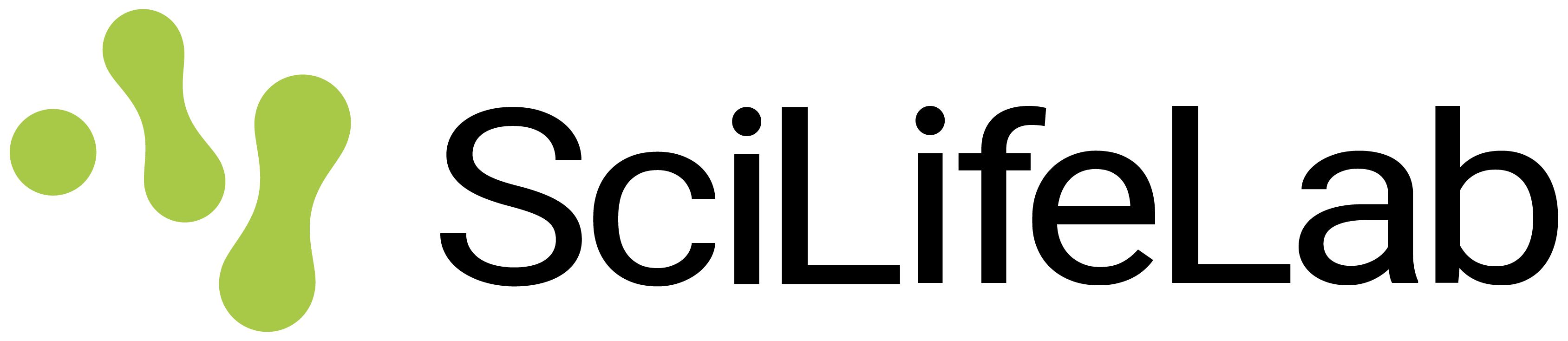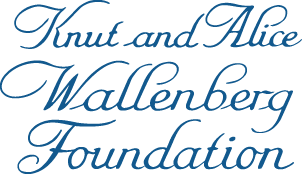Public Applications & Models
118Design tool for PbHiT sgRNA vectors

This site provides a databases of knockout designs targeting the entire Plasmodium berghei protein encoding genome using the PbHiT CRISPR system as described in Jonsdottir et al. DOI: https://doi.org/10.1101/2024.04.20.590404
-
Johan HenrikssonUmeå UniversityMolecular Biology
CAPIM-APP

CAPIM is an integrative computational pipeline for identifying and characterizing catalytic sites in proteins. It combines enzymatic activity prediction, pocket detection, and ligand docking simulations to determine active residues and annotate them with Enzyme Commission (EC) numbers computationally. CAPIM supports multi-chain protein structures,... making it suitable for comprehensive enzymatic analysis in complex biological systems.
-
Gökhan ÖzsariChalmers University of TechnologyChalmers e-Commons
fraunhofer-datascience-toolkit

Suite of data science tools made by Fraunhofer ITMP
-
Leonie von BerlinOtherChalmers e-Commons
TRIDENT

Predicting chemical EC50 and EC10 ecotoxiticy values towards fish, aquatic invertebrate, and algae for a diverse set of effects using AI. Publication in Science Advances available through DOI: https://doi.org/10.1126/sciadv.adk6669
-
Käll StyrbjörnOtherChalmers University of Technology
starbase

starbase is a database and toolkit for exploring of large transposable elements in Fungi
-
Adrian ForsytheUppsala UniversityOrganismal Biology
msp-tracker

This predictive model distinguishes between Relapsing-Remitting Multiple Sclerosis (RRMS) and Secondary Progressive Multiple Sclerosis (SPMS) using electronic health records collected at each hospital visit, with a focus on identifying transitions from RRMS to SPMS. It incorporates Conformal Prediction (CP) to quantify uncertainty and integrates E...xplainable AI (SHAP) to interpret the contribution of individual features to the predictions. The tool is in an anonymized form for research purposes.
-
Akshai Parakkal SreenivasanUppsala UniversityMedical Sciences, Clinical Chemistry
SNRApp

**SNRApp** is an interactive web app to calculate the Signal-to-Noise Ratio (SNR) from spatial omics data. The user will need to upload an `anndata` and set the top and bottom percentile.
-
Nima RafatiUppsala UniversityMedical Biochemistry and Microbiology
Database of the Dried Blood Spot Proteome

This app provides a reference database of proteins found in dried blood spots, based on published scientific studies. It serves as a tool for exploring the dried blood spot proteome.
-
William StauchKTH Royal Institute of TechnologyProtein Science
Metagenomics Coverage Calculator

It helps to calculate sequencing depth required to get microbial genomes from metagenomics
-
Lokeshwaran ManoharanLund UniversityNBIS, Faculty of Medicine
HookMotion

Apical hook kinetics analyzer: Shiny app to quantify and visualize kinematics based on angle measurements of Arabidopsis thaliana dark-grown seedlings extracted from time-series.
-
Adrien HeymansSwedish University of Agricultural SciencesForest Genetics and Plant Physiology
thoreylipid

lipidomics
-
Vikash PandeyUmeå UniversityMolecular Biology
fraunhofer-datascience-toolkitv3

Suite of data science tools made by Fraunhofer ITMP (3rd Version)
-
Leonie von BerlinOtherMolecular Biology
TurgoLab

TurgoLab is an interactive, FEM-based simulation app for inflating 2D cellular structures from .geo files. It integrates the BVPy framework to enable intuitive biomechanical modeling of plant tissues under turgor pressure from the geometry made with Anatomeshr .
-
Adrien HeymansSwedish University of Agricultural SciencesForest Genetics and Plant Physiology
PeptOlink

-
Isabelle Leo(KI) Karolinska institutetOnkPat
Anatomeshr

A converter of 2D plant anatomical data into finite element mesh (GEO) format.
-
Adrien HeymansSwedish University of Agricultural SciencesForest Genetics and Plant Physiology
completeOlink

A shiny application to process OLINK data. Outlier detection - filtering - statistical analysis - visualization - publication ready figures all at one place.
-
Debojyoti DasLinköpings UniversityBiomedical and Clinical Sciences (BKV)
GPCR RAMP interactome

Visualizations of the results from an interaction screen of 215 G protein-coupled receptors (GPCRs) and the receptor activity–modifying proteins (RAMPs). Companion app to ‘Multiplexed mapping of the interactome of GPCRs with receptor activity–modifying proteins’, https://doi.org/10.1126/sciadv.ado9959
-
Leo DahlKTH Royal Institute of TechnologyAffinity Proteomics
GPCR antibody screen

Visualizations of the results from a selectivity screen of >400 antibodies targeting 215 G protein-coupled receptors (GPCRs). Companion app to ‘Multiplexed selectivity screening of anti-GPCR antibodies’, https://doi.org/10.1126/sciadv.adf9297
-
Leo DahlKTH Royal Institute of TechnologyAffinity Proteomics
EquBAL explorer

ShinyCell app detailing cellular landscape of equine asthma
-
Amanda RaineUppsala UniversityMedical Sciences
BAGS-Shiny

Biome-specific gene catalogues have been recovered for many environments using shotgun metagenomics, followed by assembly and gene calling on the assembled contigs. We recently proposed a novel mix-assembly strategy, combining individual and co-assembly approaches, and used this approach to assemble an extensive non-redundant gene set from 124 Bal...tic Sea metagenome samples. The Baltic Sea Gene Set (BAGS v1.1) comprises 66.53 million functionally and taxonomically annotated genes. To enable interactive exploration of this gene catalogue we have developed an RShiny application, BAGS-Shiny, that allows users to perform searches by sequence similarity (BLAST) and/or taxonomic and functional annotation. The gene catalogue and web application will serve as valuable tools for exploring microbial gene functions in brackish ecosystems.
-
Johan AlfredéenUppsala UniversitySciLifeLab DC
olinkWrappeR

This Shiny app provides a user-friendly interface for performing quick analysis of Olink data using OlinkAnalyze package. It allows for data upload, parameter customization, visualization of results, and exporting of analysis outputs.
-
Jyotirmoy DasLinköpings UniversityBiomedical and Clinical Sciences
KISSE

KISSE is a species search engine that utilizes collagen sequences from eight different species to identify unknown samples.
-
Hassan Gharibi(KI) Karolinska institutetMedical Biochemistry and Biophysics
AMR-KG

Hosting page for AntiMicRobial KG and prediction models.
-
Yojana GadiyaOtherMedical Biochemistry and Biophysics
S3WP exposomics

Supplementary material to Sdougkou et al. 2024, "Longitudinal Exposomics in a Multiomic Wellness Cohort Reveals Distinctive and Dynamic Environmental Chemical Mixtures in Blood" Environmental Science & Technology, 58 (37) 16302–16315 https://doi.org/10.1021/acs.est.4c05235
-
Stefano PapazianStockholms UniversityEnvironmental Science
HDCA Spinal Cord

Related publication: Li, Xiaofei, et al. "Profiling spatiotemporal gene expression of the developing human spinal cord and implications for ependymoma origin." Nature neuroscience 26.5 (2023): 891-901. https://doi.org/10.1038/s41593-023-01312-9
-
Christophe AvenelUppsala UniversityInformation Technology
HDCA Spinal brain

Related publication: Kukanja, Petra, et al. "Cellular architecture of evolving neuroinflammatory lesions and multiple sclerosis pathology." Cell 187.8 (2024): 1990-2009. https://doi.org/10.1016/j.cell.2024.02.030
-
Christophe AvenelUppsala UniversityInformation Technology
Points2Regions

Related publication: Andersson, Axel, et al. "Points2Regions: Fast, interactive clustering of imaging‐based spatial transcriptomics data." Cytometry Part A 105.9 (2024): 677-687. https://doi.org/10.1002/cyto.a.24884
-
Christophe AvenelUppsala UniversityInformation Technology
ISS 2023

Related publication: Andersson, Axel, et al. "Cell segmentation of in situ transcriptomics data using signed graph partitioning." International Workshop on Graph-Based Representations in Pattern Recognition. Cham: Springer Nature Switzerland, 2023. https://doi.org/10.1007/978-3-031-42795-4_13
-
Christophe AvenelUppsala UniversityInformation Technology
STLHM3

Related publication: Ström, Peter, et al. "Artificial intelligence for diagnosis and grading of prostate cancer in biopsies: a population-based, diagnostic study." The Lancet Oncology 21.2 (2020): 222-232, https://doi.org/10.1016/S1470-2045(19)30738-7/
-
Christophe AvenelUppsala UniversityInformation Technology
DILI Predictor

DILI Predictor is an open-source app framework built specifically for human drug-induced liver injury (DILI). DILI Predictor employs eleven proxy-DILI labels from in vitro and in vivo datasets along with pharmacokinetic parameters, structural fingerprints and physicochemical parameters as features.
-
Hamza SaeedUppsala UniversityImmunology, Genetics and Pathology
DICTrank Predictor

DICTrank Predictor is an open-source app framework built specifically for human drug-induced cardiotoxicity (DICT).DICTrank Predictor employs physicochemical parameters as feature. For more details look at https://www.biorxiv.org/content/10.1101/2023.10.15.562398v1
-
Hamza SaeedUppsala UniversityImmunology, Genetics and Pathology
KG Dashboard

Dashboard for the R4A Expertise KG
-
Yojana GadiyaOtherImmunology, Genetics and Pathology
SHAMSUL

Explores interpretability for chest X-ray pathology predictions using methods—Grad-CAM, LIME, SHAP, and LRP. It provides heatmaps and evaluation metrics for better insights into the medical significance of predictions made by deep learning models.
-
Mahbub Ul AlamUppsala UniversityImmunology, Genetics and Pathology
enrichedmassspec

enrichedmassspec - a shiny app to visualize differentially expressed proteins (DEPs) and carry out enrichment analysis using different methods on Mass Spectrometry data from generated using spectronaut
-
Debojyoti DasLinköpings UniversityBiomedical and Clinical Sciences (BKV)
plamsobloodpheno

This is for exploring blood phenotypes in plasmogem screen data.
-
Vikash PandeyUmeå UniversityMolecular Biology
shinyWGCNA

This Shiny app provides a user-friendly interface for performing Weighted Gene Co-expression Network Analysis (WGCNA) on RNA-seq/Microarray and DNA methylation (Array/Sequencing) data. It allows for data upload, parameter customization, visualization of results, and exporting of analysis outputs.
-
Jyotirmoy DasLinköpings UniversityBiomedical and Clinical Sciences
MMAtt-DTA

MMAtt-DTA: MultiModal Attention Drug-Target Affinity prediction
-
Aleksandr KushnirOtherPublic Health and Caring Sciences
Demo of Bayesian updating

Demo of Bayesian updating for teaching purposes. By Johan Henriksson, www.henlab.org. Source at https://github.com/henriksson-lab/demo_bayesupdate
-
Johan HenrikssonUmeå UniversityMolecular Biology
DataScanR

Data exploration analysis tool. Load your csv data file and it will help to clean the data, report the missing/NA values (using pareto graph), perform a set of various statistical analyses (e.g., correlation, t-test, MW-test, KS-test, and more) resulting in tables and graphs.
-
Ilona SzczotLinköpings UniversityCSAN
ADHD medication among 0-19 year olds in Sweden

Dashboard plotting the number of people in Sweden aged 0-19 who have have filled a prescription for ADHD medications each year.
-
Arnold KochariUppsala UniversityGenetics, Immunology, and Pathology
PK Predictor

PK Predictor is an open-source app framework built specifically for predicting human and animal PK parameters
-
Hamza SaeedUppsala UniversityImmunology, Genetics and Pathology
phenocluster

Clusetering of phenotype data
-
Vikash PandeyUmeå UniversityMolecular Biology
Dashboard for comparing child-BMI

Comparing 4 types of the most common reference populations for child sex- and age-adjusted Body Mass Index (BMI)
-
Maja EngsnerUppsala UniversityMedical Cell Biology
Chemid Convert

Service that provides a REST Api to convert between different chemical notations. More info: https://github.com/DouglasConnect/ChemIdConvert.
-
Hamza SaeedUppsala UniversityImmunology, Genetics and Pathology
Plasmogem

New interventions to control malaria depend on a deep understanding of the parasite that causes the disease. The PlasmoGEM project produces free genetic tools for research on malaria parasites. We also use the reagents in genetic screens to identify parasite gene functions at scale. The purpose of this database is to share data generated by the p...roject.
-
Vikash PandeyUmeå UniversityMolecular Biology
Predict SMILES encodings of chemical structure depictions in images

Allows users to either upload an image file or take a picture using their webcam and get a prediction the chemical structure depicted in the image in SMILES notation.
-
Arnold KochariUppsala UniversityGenetics, Immunology, and Pathology
United Kingdom Flower Classification App

This app allows users to input an image (in jpeg format) of a flower and get a prediction on what type of flower it is from a machine learning model. Top three most likely flower types according to the model’s prediction are shown.
-
Arnold KochariUppsala UniversityGenetics, Immunology, and Pathology
peaktest

peak cluster
-
Vikash PandeyUmeå UniversityMolecular Biology
iDRC-R4A

In-silico Drug Repurposing Catalogue REMEDi4ALL (iDRC-R4A).
-
Aleksandr KushnirOtherPublic Health and Caring Sciences
PTP: Predictive Target Profile

API for Predicting Off-Target Binding Profiles With Confidence Using Conformal Prediction. Refer to https://doi.org/10.3389/fphar.2018.01256 for the paper describing the tool.
-
Hamza SaeedUppsala UniversityImmunology, Genetics and Pathology
IFNB scRNA-Seq

IFNB single-cell transcriptomics data
-
Roy FrancisOtherNBIS / Uppsala University
Differential Expression Analysis for Suprcellfatory project

Trancriptom analysis for Suprcellfactories project
-
Rasool SaghaleyniChalmers University of TechnologySystems and Synthetic Biology
Single Cell Analysis of Inhibitory Efferents of the Lateral Line

scRNASeq of 55 samples from zebrafish brain. This project aims to characterize expression profile of different cell types.
-
Nima RafatiUppsala UniversityMedical Biochemistry and Microbiology
Mouse metabolite atlas

The Mouse Organ Metabolite Atlas
-
Tomasz CzubaLund UniversityClinical Sciences, Cardiology
RNA-Seq Power

Power analysis for RNA-Seq experiment. Estimate number of samples required and more.
-
Roy FrancisOtherNBIS / Uppsala University
Gutsy Atlas

Companion resource to the article, 'An online atlas of human plasma metabolite signatures of gut microbiome composition' by Dekkers et al
-
Koen DekkersUppsala UniversityMedical Sciences, Molecular epidemiology
MetaMEx

Meta-analysis of skeletal muscle response to exercise and inactivity
-
Nicolas Pillon(KI) Karolinska institutetPhysiology and Pharmacology
DRE: Drug Set Enrichment Analysis

This app is part of the Drug Repurposing Encyclopedia (DRE), a web server for systematic drug repurposing across 20 organisms. Refer to https://doi.org/10.1101/2023.03.10.532084 for the paper describing the tool.
-
Lu Pan(KI) Karolinska institutetEnvironmental Medicine
DRE: Defect Database

This app is part of the Drug Repurposing Encyclopedia (DRE), a web server for systematic drug repurposing across 20 organisms. Refer to https://doi.org/10.1101/2023.03.10.532084 for the paper describing the tool.
-
Lu Pan(KI) Karolinska institutetEnvironmental Medicine
DRE: Geneset Similarity Analysis

This app is part of the Drug Repurposing Encyclopedia (DRE), a web server for systematic drug repurposing across 20 organisms. Refer to https://doi.org/10.1101/2023.03.10.532084 for the paper describing the tool.
-
Lu Pan(KI) Karolinska institutetEnvironmental Medicine
DRE: Psychiatric Database

This app is part of the Drug Repurposing Encyclopedia (DRE), a web server for systematic drug repurposing across 20 organisms. Refer to https://doi.org/10.1101/2023.03.10.532084 for the paper describing the tool.
-
Lu Pan(KI) Karolinska institutetEnvironmental Medicine
DRE: Other Diseases Database

This app is part of the Drug Repurposing Encyclopedia (DRE), a web server for systematic drug repurposing across 20 organisms. Refer to https://doi.org/10.1101/2023.03.10.532084 for the paper describing the tool.
-
Lu Pan(KI) Karolinska institutetEnvironmental Medicine
DRE: Atrophy Database

This app is part of the Drug Repurposing Encyclopedia (DRE), a web server for systematic drug repurposing across 20 organisms. Refer to https://doi.org/10.1101/2023.03.10.532084 for the paper describing the tool.
-
Lu Pan(KI) Karolinska institutetEnvironmental Medicine
DRE: Cancer Database

This app is part of the Drug Repurposing Encyclopedia (DRE), a web server for systematic drug repurposing across 20 organisms. Refer to https://doi.org/10.1101/2023.03.10.532084 for the paper describing the tool.
-
Lu Pan(KI) Karolinska institutetEnvironmental Medicine
DRE: Syndrome Database

This app is part of the Drug Repurposing Encyclopedia (DRE), a web server for systematic drug repurposing across 20 organisms. Refer to https://doi.org/10.1101/2023.03.10.532084 for the paper describing the tool.
-
Lu Pan(KI) Karolinska institutetEnvironmental Medicine
DRE: Infection Database

This app is part of the Drug Repurposing Encyclopedia (DRE), a web server for systematic drug repurposing across 20 organisms. Refer to https://doi.org/10.1101/2023.03.10.532084 for the paper describing the tool.
-
Lu Pan(KI) Karolinska institutetEnvironmental Medicine
DRE: Degenerative Database

This app is part of the Drug Repurposing Encyclopedia (DRE), a web server for systematic drug repurposing across 20 organisms. Refer to https://doi.org/10.1101/2023.03.10.532084 for the paper describing the tool.
-
Lu Pan(KI) Karolinska institutetEnvironmental Medicine
DRE: Immune Database

This app is part of the Drug Repurposing Encyclopedia (DRE), a web server for systematic drug repurposing across 20 organisms. Refer to https://doi.org/10.1101/2023.03.10.532084 for the paper describing the tool.
-
Lu Pan(KI) Karolinska institutetEnvironmental Medicine
DRE: Gene Set Enrichment Analysis

This app is part of the Drug Repurposing Encyclopedia (DRE), a web server for systematic drug repurposing across 20 organisms. Refer to https://doi.org/10.1101/2023.03.10.532084 for the paper describing the tool.
-
Lu Pan(KI) Karolinska institutetEnvironmental Medicine
DRE: Drug Repurposing Tool

This app is part of the Drug Repurposing Encyclopedia (DRE), a web server for systematic drug repurposing across 20 organisms. Refer to https://doi.org/10.1101/2023.03.10.532084 for the paper describing the tool.
-
Lu Pan(KI) Karolinska institutetEnvironmental Medicine
DRE: Drug Pathway Database

This app is part of the Drug Repurposing Encyclopedia (DRE), a web server for systematic drug repurposing across 20 organisms. Refer to https://doi.org/10.1101/2023.03.10.532084 for the paper describing the tool.
-
Lu Pan(KI) Karolinska institutetEnvironmental Medicine
SubCellBarcode BarCode

Single Protein Localization
-
Luay AswadOtherKarolinska Institutet / Oncology-Pathology
SubCellBarcode CoLocal

Correlation Network
-
Luay AswadOtherKarolinska Institutet / Oncology-Pathology
SubCellBarcode Heatmap

Heatmap
-
Luay AswadOtherKarolinska Institutet / Oncology-Pathology
SubCellBarcode Network

Network
-
Luay AswadOtherKarolinska Institutet / Oncology-Pathology
SubCellBarcode Download

Data Download
-
Luay AswadOtherKarolinska Institutet / Oncology-Pathology
Predgui Multiple Molecules

Application that allows users to get predictive data about compound (Multiple Molecules)
-
Hamza SaeedUppsala UniversityImmunology, Genetics and Pathology
Predgui

Application that allows users to get predictive data about compound (Single Molecule)
-
Hamza SaeedUppsala UniversityImmunology, Genetics and Pathology
Imminent myocardial infarction prediction model

Imminent myocardial infarction prediction model. In patients free from prior cardiovascular disease, we aimed to identify characteristics of an imminent first heart attack and design a prediction model.
-
Stefan GustafssonUppsala UniversityMedical Sciences, Clinical Epidemiology
Dictyostelium discoideum RNA-seq and proteomics developmental time course

Shiny app for displaying Dictyostelium discoideum RNA-seq and proteomics data, from the publication Edelbroek et al. 2024
-
Jakub WestholmStockholms UniversityBiochemistry and Biophysics (DBB)
pKa model

Model to predict the pKa of compounds
-
Yojana GadiyaOtherBiochemistry and Biophysics (DBB)
COVID-19 in Sweden

This dashboard visualises the spread of COVID-19 in Sweden: confirmed cases, ICU admissions, and deaths between February 2020 and March 2023.
-
Arnold KochariUppsala UniversityGenetics, Immunology, and Pathology
cpLogD-v2.0

Conformal regression model for predicting LogD for drug-like molecules, trained on ChEMBL version 33 with over 2.2M compounds using the CPSign software.
-
Staffan Arvidsson McShaneUppsala UniversityPharmaceutical Biosciences
Ames Mutagenicity Prediction

Predicts Ames Mutagenicity for a chemical structure using an SVM model with Signatures features via the CPSign modeling tool.
-
Ola SpjuthUppsala UniversityPharmaceutical Biosciences
RepurposeDrugs

RepurposeDrugs - an interactive web-based data portal and predictive platform for repurposing mono- and combination therapies.
-
Aleksandr KushnirOtherPublic Health and Caring Sciences
Spatial transcriptome mapping of the desmoplastic growth pattern of colorectal liver metastases

Colorectal cancer usually metastasizes in the liver. Tumor cells can create two types of metastases: desmoplastic (DHGP) or replacement (RHGP). DHGP is characterized by a fibrotic rim that encapsulates the tumor cells and is associated with a better survival. In this project, we found two distinct areas in the rim: an outer area representing a ben...ign fibrotic reaction, and an inner area modified by the neighboring cancer cells.
-
Axel AnderssonUppsala UniversityIT
Allium

ALLIUM (ALL subtype Identification Using Machine learning) is a multimodal classifier of molecular subtypes in pediatric acute lymphoblastic leukemia, using DNA methylation (DNAm) and gene expression (GEX) data
-
Mariya Lysenkova WiklanderUppsala UniversityMedical Sciences, SNP&SEQ Technology Platform
Demo of ROC curves PR curves and decision boundaries

Demo of ROC curves, PR curves, and decision boundaries for teaching purposes, www.henlab.org. By Johan Henriksson. Source at https://github.com/henriksson-lab/demo_roc
-
Johan HenrikssonUmeå UniversityMolecular Biology
Demo of xgboost and decision trees

Demo of xgboost and decision trees for teaching purposes. By Johan Henriksson, www.henlab.org. Source at https://github.com/henriksson-lab/demo_xgboost
-
Johan HenrikssonUmeå UniversityMolecular Biology
cpLogD API

API for model that predicts water–octanol distribution coefficient (logD) for chemical compounds: It is a proxy for the lipophilicity which is a major determinant of drug properties and overall suitability of drug candidates
-
Hamza SaeedUppsala UniversityImmunology, Genetics and Pathology
SeuratObjectMaker

A Shiny webapp for creating a Seurat object without programming expertise. Load a count matrix directory, interactively filter on metadata, view results, download Seurat object and results of differential gene expression testing.
-
Rasmus OlofzonLund UniversityLund Stem Cell Center
Demo of penalized linear models (elastic net)

Demo of penalized linear models (elastic net) for teaching purposes. By Johan Henriksson, www.henlab.org. Source at https://github.com/henriksson-lab/demo_elasticnet
-
Johan HenrikssonUmeå UniversityMolecular Biology
Demo of Bayesian linear models

Demo of Bayesian linear models for teaching purposes. By Johan Henriksson, www.henlab.org. Source at https://github.com/henriksson-lab/demo_bayesianlinmod
-
Johan HenrikssonUmeå UniversityMolecular Biology
Demo of markov chains and HMMs

Demo of markov chains and HMMs for teaching purposes. By Johan Henriksson, www.henlab.org. Source at https://github.com/henriksson-lab/demo_markovchain
-
Johan HenrikssonUmeå UniversityMolecular Biology
Demo of the Poisson distribution

Demo of the Poisson distribution, as relevant for NGS, for teaching purposes, www.henlab.org. By Johan Henriksson. Source at https://github.com/henriksson-lab/demo_poisson
-
Johan HenrikssonUmeå UniversityMolecular Biology
Demo of statistical distributions

Demo of statistical distributions for teaching purposes. By Johan Henriksson, www.henlab.org. Source at https://github.com/henriksson-lab/demo_statdist
-
Johan HenrikssonUmeå UniversityMolecular Biology
Keywords VOS

Co-occurrence plots created using VOS viewer . There are three plots in total, each based on publications from a different SciLifeLab reporting group (i.e. affiliated researchers, infrastructure units, and SciLifeLab fellows). In each plot, we have considered the KeyWords Plus associated with each paper.
-
Senthilkumar PanneerselvamUppsala UniversityImmunology, Genetics and Pathology
Color Balance Checker

An app to check color balance in indexes for sequencing
-
Alma HansenOtherStockholm University, DBB / NGI
GPGP-Vc

Shiny app for exploration of the Genome-wide PeptidoGlycan Profiling dataset of Vibrio cholerae mutant library. Access to this app is password protected while it is under peer review.
-
Laura AlvarezUmeå UniversityMolecular Biology
BridgeDb: framework to map identifiers between various biological databases

The mappings are provided for genes, proteins, metabolites, metabolic reactions, diseases, complexes and publications. This is a REST service for programmatic access to BridgeDb content, provided with interactive Swagger documentation using OpenAPI. For more info see https://www.bridgedb.org/.
-
Arnold KochariUppsala UniversityGenetics, Immunology, and Pathology
Adipose Tissue Gene Expression Visualization

Supplemental interactive visualization of Adipose Tissue Gene expression after exercise. Built using flexdashboard.
-
Leonidas LundellOtherGenetics, Immunology, and Pathology
LymphProg

A tool to predict the risk of experiencing refractory/relapse disease within two years in DLBCL patients treated with R-CHOP.
-
Hui Wan(KI) Karolinska institutetMedical Biochemistry and Biophysics, Immunology
MethylR

A single shiny solution from sequencer data to pathway analysis
-
Jyotirmoy DasLinköpings UniversityBiomedical and Clinical Sciences
Wellness study CB2030 Systems biology course

This Shiny app is used the course CB2030 Systems biology at KTH Royal Instute of Technology.
-
Thanadol SutantiwanichkulOtherUppsala University / Immunology, Genetics and Pathology
Cell Chat

CellChat's Shiny app which allows interactive exploration of the cell-cell communication that are analyzed by the CellChat R-package
-
Christophe AvenelUppsala UniversityInformation Technology
CoViMAPP

CoViMAPP (CoViD-19 Meta-Analysis of Plasma Proteins) is a meta-analysis resource of plasma proteins' alterations in COVID-19.
-
Haris Babacic(KI) Karolinska institutetOncology-Pathology
OmicLoupe

OmicLoupe server. See https://quantitativeproteomics.org/omicloupe/ for info about OmicLoupe.
-
Fredrik LevanderOtherNBIS / Lund University
igraph_3D

3D igraph from tsne with variable genes (Data from Tiklova et al. 2016)
-
Nanjiang ShuOtherNBIS / Uppsala University
Natural Nations

CitizenScience Project
-
Nanjiang ShuOtherNBIS / Uppsala University
NHP Shiny

Single cell RNA sequencing dataset associated with the manuscript "Amnion signals are essential for mesoderm formation in primates"
-
Nanjiang ShuOtherNBIS / Uppsala University
LTS project

scRNA-seq data in: Small molecule screen identifies a salt-inducible kinase inhibitor inducing β-cell proliferation by transiently activating the unfolded protein response
-
Nanjiang ShuOtherNBIS / Uppsala University
NBIS Support 4884

Byrnes, Lauren E., et al. Lineage dynamics of murine pancreatic development at single-cell resolution
-
Nanjiang ShuOtherNBIS / Uppsala University
Boreal Rhizospheric Atlas

The Boreal Rhizospheric Atlas online tool was created to encourage exploration of a metatranscriptomic dataset of Norway spruce fine roots and their associated fungal communities from nutrient limited and nutrient enriched forest plots of the boreal region of Northern Sweden.
-
Nicolas DelhommeSwedish University of Agricultural SciencesForest Genetics and Plant Physiology
Running this app locally.
As an alternative to running this app on the SciLifeLab Serve servers you can run a copy of it on your own computer. This is possible because all apps on our service are packaged as Docker containers. Docker containers include everything that is needed to run a particular piece of software and are easy to run on any machine. Note that your computer may need to have significant CPU and RAM resources to be able to run some of the apps locally.
Step 1. Install Docker
You will need Docker Engine or Docker Desktop running on your computer. Follow official instructions for your operating system to do that.
Step 2. Launch the app
Navigate to Terminal (or Windows Terminal) window and run the following command. This will download the Docker image of this app and subsequently launch it.
docker run --rm -p :
Navigate to http://localhost:/ to open the app.
Step 3. Stop the app
In order to stop the running app you can press Control+C. Keep in mind that your session will not be saved when you stop the app. Every time you start the app it will be starting from the same default state. See this documentation page for how to remove a downloaded image from your computer.