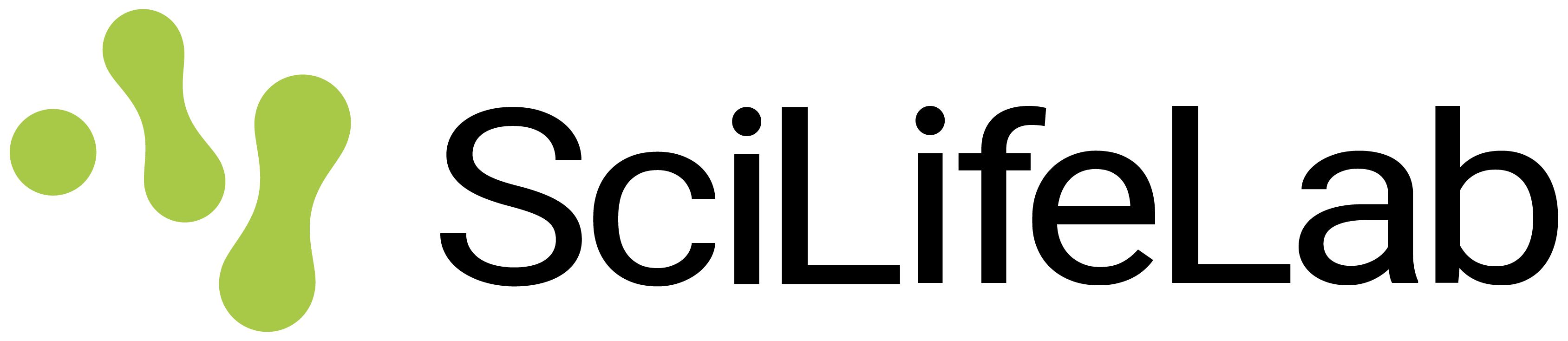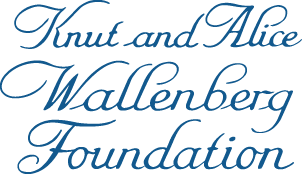- Introduction
- How do I request to use SciLifeLab Serve for teaching?
- Who is eligible to apply?
- What kind of compute and storage capacity will we receive? Is there a limit to participant number?
- What will the process look like from the participants' perspective?
- What support will be provided?
- How is SciLifeLab Serve funded?
Introduction
While it is not the primary purpose of SciLifeLab Serve the functionality that we have can be useful in workshops, seminars, courses, and other training events where students need to perform hands-on tasks in computational environments. Specifically, using the SciLifeLab Serve participants in training events can get access to individual instances of browser-based notebooks: JupyterLab, RStudio, or VS Code. In addition, they can launch a custom Docker Image prepared by the instructors beforehand. This negates the need for instructors to spend time ensuring that the software and dependencies needed to complete tasks are correctly installed on each machine. This will both save time and help to ensure the course/workshop can run smoothly. Python modules and R packages can be installed as usual in student instances, and a terminal window will also be available.
As with all other resources available through SciLifeLab Serve, the computational notebooks are provided free of charge. Our service can be used for training events at the level of PhD candidates or higher and in events where at least one instructor is affiliated with a Swedish research institute or research infrastructure.
Whilst still in the beta testing phase, SciLifeLab Serve has already been used for teaching classes (of around 30-40 students) with great success. However, we prefer if you always have an alternative in case something goes wrong since we cannot guarantee that issues will not arise.
How do I request to use SciLifeLab Serve for teaching?
To ensure that our hardware can manage the load that you expect during your training event, we have established a specific application form for access to this functionality. The form, found below, enables you to provide details about yourself and your planned course/workshop. Please provide information about what kind of computational environment you require, what hardware resources are needed, how many students and for how long they will need access.
Who is eligible to apply?
We accept applications for courses, workshops, and webinars that are organised by Swedish universities or SciLifeLab infrastructure units. The courses/workshops/webinars should be aimed life science researchers at the doctoral level or above.
What kind of compute and storage capacity will we receive? Is there a limit to participant number?
We will discuss your individual requirements for CPUs and memory with you. By default each computational environment created at SciLifeLab Serve gets assigned 2 vCPU and 4 GB RAM. For reference, SciLifeLab Serve has previously been used to teach courses involving up to 30-40 participants without issue, and we may not have capacity to accommodate larger courses.
Each notebook can have a persistent volume of 1 GB attached to it (i.e. folder where data can be stored).
What will the process look like from the participants' perspective?
Participants of your training event will need to register on SciLifeLab Serve and subsequently create a new notebook. Accounts of participants that do not have an email belonging to a Swedish university will need to approved manually so these participants should register on our service before your training event starts. You will need to provide instructions for fetching the files, data, and packages required for your course (for example, using git clone and pip install).
What support will be provided?
Before the course, you should try the functionality that we have, prepare materials and test how it works. We will be available to answer any questions that you might have regarding features of SciLifeLab Serve, setting up the required instances for students, and the interface of SciLifeLab Serve. During the course, we will monitor our servers throughout. In the event of a server issue, we will do all we can to resolve it quickly. However, we recommend having a backup plan in case there are unforeseen issues that cannot be resolved promptly.
How is SciLifeLab Serve funded?
SciLifeLab Serve is supported by a grant from the Knut and Alice Wallenberg Foundation given to SciLifeLab for the purpose of supporting research in data-driven life science in Sweden. SciLifeLab Serve is available free of charge to researchers affiliated with Swedish research institutions as well as research infrastructure. Refer to our 'about' page for more information.
The SciLifeLab Serve user guide is powered by django-wiki, an open source application under the GPLv3 license. Let knowledge be the cure.