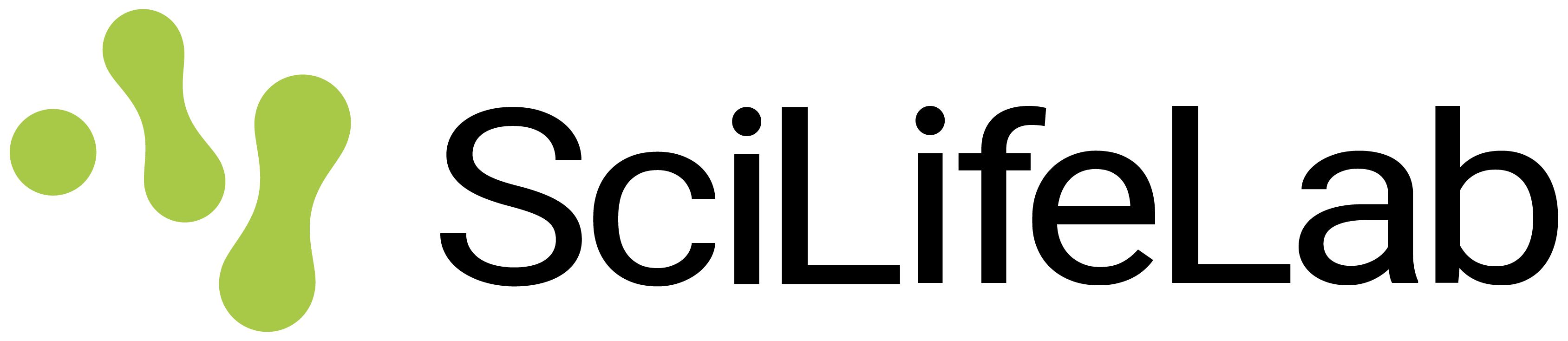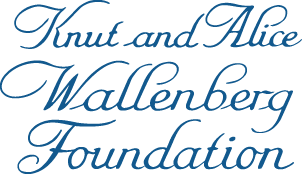SciLifeLab Serve is available free of charge to all life science researchers affiliated with a Swedish research institution as well as their collaborators. To start using the services offered by SciLifeLab Serve you will need to create a user account. Note that you do not need a user account to visit public apps and models that are hosted on SciLifeLab Serve, those are open to everyone.
Creating an account
To create an account, click on the "Register" button in the top right corner for this page. Fill out the form and submit the information. The users that do not have an affiliation to a Swedish research institution are required to describe why they would like to create an account and how they intend to use our service in the registration form.
Once you submit your information, you should receive an email with a confirmation link. Follow the link to confirm your email. Those with an email belonging to a Swedish research institution will now be able to log in and use Serve.
Those that do not have an email belonging to a Swedish research institution will need to wait until their account request is approved. These requests will then be manually handled by the SciLifeLab Serve team. We will get in touch with these users as soon as possible after we receive the account creation request.
Working with collaborators
SciLifeLab Serve allows to collaborate on app/model hosting with colleagues. Users can give permissions to other users to see and edit the content of their projects with Serve. This is done under 'Access' tab in the project settings section.
Changing your password
Click on your email displayed on top right corner of each page and select the "Change password" option.
Password reset
If you forgot your password you can follow the "Password reset". You will receive an email with a link that will allow you to create a new password.
Deleting an account
In order to delete your account at SciLifeLab Serve you can follow the "Delete account" page. Before your account can be deleted, you need to delete or transfer ownership of all of your apps, models, and projects. Note that when you delete your account, you lose access to SciLifeLab Serve account services.
Frequently Asked Questions
Can my collaborator abroad get access to SciLifeLab Serve?
Yes, collaborators of researchers affiliated with a Swedish research institution are welcome to register and use SciLifeLab Serve. The collaborators needs to fill out our registration form and describe who they are collaborating with, in what project, and how they intend to use Serve.
Can I change the email address associated with my account?
Yes, you can do that. Get in touch with us (serve@scilifelab.se) from your old email address and we can change it for you.
What happens to my apps/models hosted on SciLifeLab Serve after my employment ends?
There are two options for this case. If you intend to continue being the primary contact for your apps/models, we change your email address to your new organization email or to your personal email. If someone else will be taking care of your apps/models after your employment ends, we can transfer ownership of these apps/models to the new person. Get in touch with us (serve@scilifelab.se) and describe what you would prefer.
Why is the password reset link not working for me?
In order to be able to follow the password reset link you need to have enable cookies in your web browser, otherwise we cannot process the request.
How can I transfer ownership of my project to another user?
This functionality is not currently implemented for users. In order to transfer ownership of a project you need to email us at serve@scilifelab.se with a request, and we will do this manually.
My account was paused. What can I do?
If you do not log in to your account for a long time, your account will automatically be paused. This means that you will not be able to log in without re-activating it first; this can be done by sending us an email to serve@scilifelab.se.
The SciLifeLab Serve user guide is powered by django-wiki, an open source application under the GPLv3 license. Let knowledge be the cure.