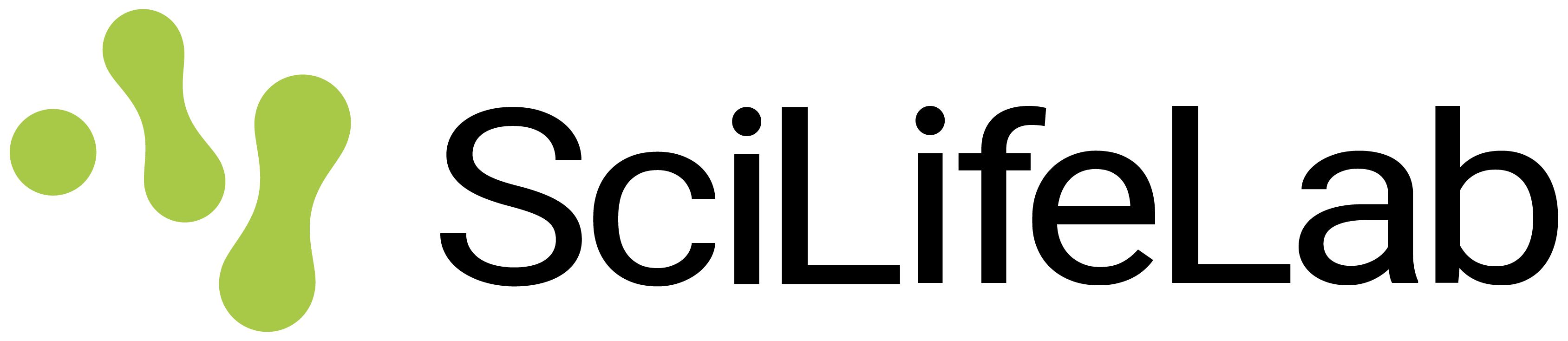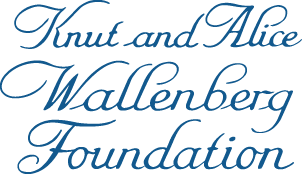Depictio is a powerful web-based tool for creating interactive dashboards and data visualizations. It provides an intuitive interface for building custom dashboards that can display various types of data through charts, tables, and other visualization components. The platform supports multiple data sources and offers a drag-and-drop interface for building sophisticated dashboards without requiring extensive programming knowledge.
Key features include:
- **Interactive Dashboard Builder**: Create custom dashboards with drag-and-drop components
- **Rich Visualization Library**: Charts, graphs, tables, and custom components
- **Real-time Updates**: Dynamic data refresh and live dashboard updates
- **Sharing and Collaboration**: Easy sharing of dashboards with team members
### **Getting started**
-------------------
1) Navigate to the _My Projects_ view and click create on the Depictio app card under the Serve apps section
[image:17 align:left size:medium]
2) Fill in the required information
[image:18 align:left size:medium]
3) Wait until the Status is Running and stable (this will take a while)
[image:19 align:left size:large]
### **Using Depictio**
------------------
Once your Depictio instance is running, you will be able to see an existing prototype dashboard within the app. To visualise your own data, refer to the comprehensive [Depictio User Guide](https://depictio.github.io/depictio-docs/latest/usage/) for detailed instructions. For more information about Depictio visit the [official documentation](https://depictio.github.io/depictio-docs/latest/) and the [source code](https://github.com/depictio/depictio).
For technical support specific to your SciLifeLab Serve deployment, please contact our support team at <a href="mailto:serve@scilifelab.se">serve@scilifelab.se</a>.
The SciLifeLab Serve user guide is powered by django-wiki, an open source application under the GPLv3 license. Let knowledge be the cure.