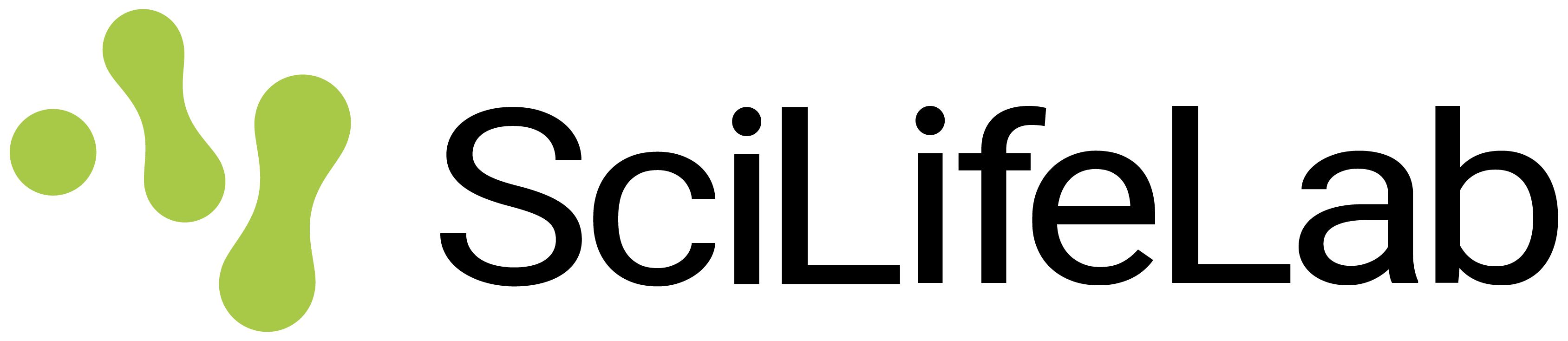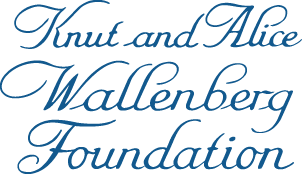SciLifeLab Serve allows to run web-browser based integrated development environments (IDEs). Currently, Jupyter Lab, RStudio, and VSCode are supported. These can be created in any Project that a user has created by selecting the corresponding card in the interface. Each IDE instance receives 2 vCPU and 4 GB of memory/RAM. If you need more computational resources, you can get in touch with us: serve@scilifelab.se.
IDEs are an experimental feature on SciLifeLab Serve, hence not well-documented.
Each project on SciLifeLab Serve has a persistent volume (folder) attached to it, called 'project-vol'. All IDE instances created within that project can get access to this persistent volume. Please make sure to save all your data files, script files, output from computations, etc. inside 'project-vol'; the files located elsewhere can be deleted at any point. By default each project will have 1 GB storage capacity, you can request more by emailing us: serve@scilifelab.se.
Each IDE instance is automatically deleted after seven days. The data in the persistent volume is not deleted and can be accessed again when a new instance is created.
You can add collaborators to the project (go to Settings -> Access) to use IDEs collaboratively or to allow them to inspect your results. Each IDE instance can be set to be visible only to the owner (permissions set to Private) or to everyone who has been added to a project (permissions set to Project).
When creating Jupyter Lab and RStudio instances you can sometimes also select an Environment. Environments differ in terms of pre-installed packaged, IDE versions, and included datasets. In other words, depending on the selected environments, you may have some but not other Python or R packages pre-installed (you can still install your more packages in any instance) and some datasets may be included (you can still download other datasets in any instance).
We offer four Jupyter Lab environments to serve different needs:
-
Jupyter Lab Minimal (default): A lightweight environment with essential features.
-
Jupyter Lab Data Science: Includes essential tools and libraries for data analysis and visualization.
-
Jupyter Lab PyTorch: Preconfigured with the PyTorch package for deep learning and machine learning tasks.
-
Jupyter Lab TensorFlow: Preconfigured with the TensorFlow package for deep learning and machine learning tasks.
You are welcome to select the one that best fits your requirements.
The SciLifeLab Serve user guide is powered by django-wiki, an open source application under the GPLv3 license. Let knowledge be the cure.